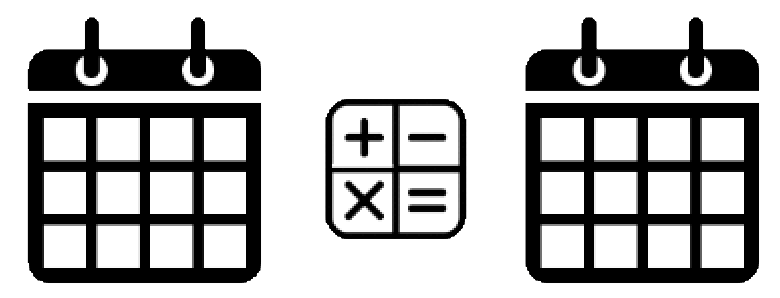Let’s face it, the best data is hard to come by and rarely in a format Tableau can easily consume. There is so much data at our fingertips, yet so hard to structure for analysis. At a recent Tableau Conference, one of the speakers mentioned an amazing tool that automagically consumes a webpage and spits out a tabular breakdown of the data available using algorithms way above my pay grade. The tool is called import.io. Import.io is able to consume data from any webpage and translate it from human form to a highly structured file based format. The tool makes the task of data cleansing (which normally takes hours within Microsoft Excel) ridiculously simple. Often times you’re still going to need to do some light data clean up, but for the most part, let import.io do all of the heavy lifting.
I’m hoping this post and video tutorial saves others from having to manually copy and paste lines of text and numbers into excel in order to restructure data when there is a much better alternative!
In this video demo I’ll walk you through how to use import.io to quickly pull a ranked list of data that otherwise would require hours of manual effort to clean up and format. Then I’ll jump right into the data analysis portion using Tableau which gets right down into the weeds to answer the questions I had when browsing a particular website, BeerAdvocate. Watch how easy it is to download and analyze data from the web and go from “I wonder which…or what….” to “That’s so cool, I had always wanted to know…” in a matter of seconds.