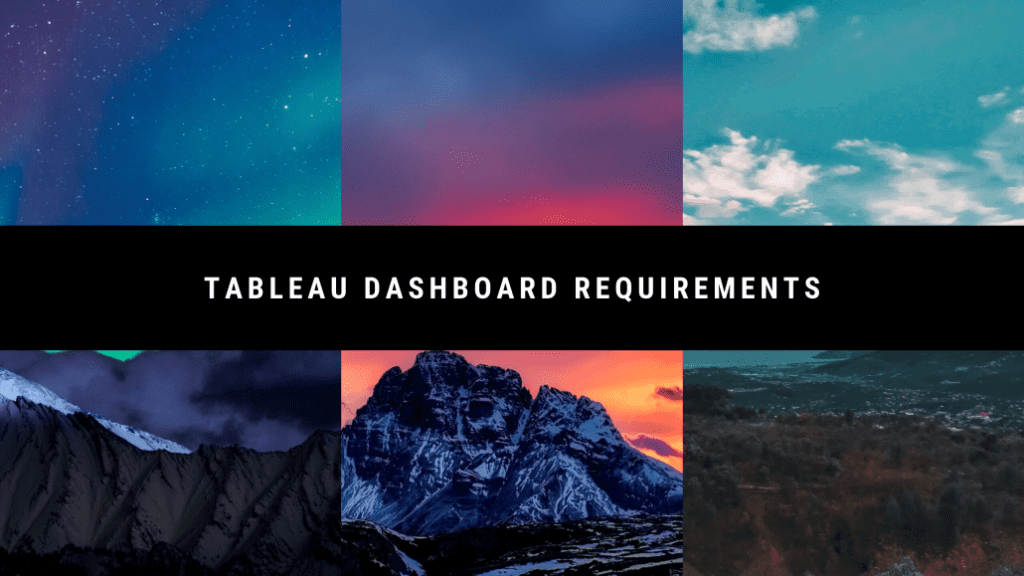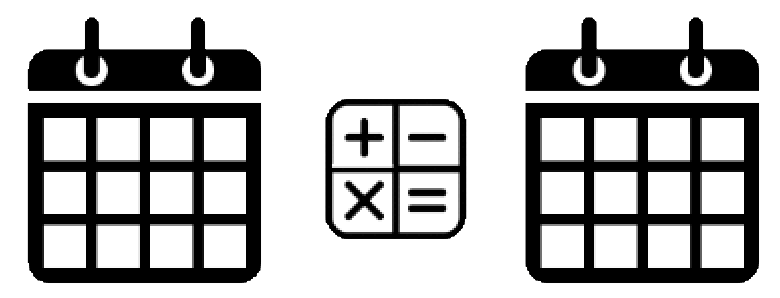As much as we’d all love to just play in Tableau-land all day long, it’s important to understand the “Why” behind what we’re creating and its true purpose. You could spend weeks designing and building out an amazing dashboard, but if it’s not actually something users can use to answer their questions, everyone is back at square one. The requirements phase is absolutely essential and will serve as the foundation for what we’ll soon be developing for our client. So let’s make sure we actually understand what our audience is looking for, and not attempt to read their minds.
So let’s break down how to best focus our efforts during the requirements gathering phase and also review some sample interview questions which will help get the conversation started. Time to walk through the Goal, User, Measures, Data, Branding/Security and how they all play a part in our Tableau dashboard requirements.
What is the Goal of the dashboard?
This is the part where you really get to understand why someone is looking to leverage Tableau to solve a business need. The questions you ask here are going to help in defining the acceptance criteria for the deliverable.
- “If you could wave a magic wand and have the perfect dashboard, what would it look like?”
- “What questions should this dashboard be able to answer for you?”
- “How will this dashboard change the way you work?”
Who are the Users of the dashboard?
We’ll need to map out how they do their job, and weave in those factors to make sure we’re designing something that will optimize the end users experience. You’ll want to give the user enough freedom to explore their data, without getting hung up on row-level information.
- “Who are the end users of this dashboard? Organizational roles? Level of technical expertise?”
- “Is the dashboard going to immediately inform you to take action or will it be used for exploratory purposes?”
- “What is the lowest level of data you’d need (not like) to see? Row level?”
- “Must all of that data always be visible, or are you open to tooltips and detail tabs?”
What exactly are we Measuring with this dashboard?
When we have a good understanding of the Key Performance Indicators (KPIs) and how they’re calculated, we’ll have a much easier time mapping out which Tableau visualizations and designs best align with the client’s vision.
- “You talked about your goal of this dashboard. What specific metrics/measures will help you get there?”
- “How will you view this data? By department? Location? Over time?”
- “How do you calculate each of these metrics and are the required fields available?”
- “How do you slice these metrics to better realize their importance on your decision making?”
Where does the Data reside that will support these dashboard requirements?
Often times business users will have requirements that simply are not possible to satisfy given the level of data you’ll have access to. Work with the data warehousing team to better understand their backend architecture, field availability, and any documentation they may have around how the data is related. It’s extremely important to get all of your data at the same granularity to avoid inconsistent and inaccurate reporting. If your data sucks, so will your dashboard.
- “We talked about the things you’d like to calculate and measure in your dashboard. Do you know if these data fields are currently accessible and in a reportable format?”
- “How large is your dataset? Are there any filters we should be applying to reduce the overall scope and size?”
- “Any nuances with the data we should know about?”
- “How is the data quality? Has a team already cleansed the dataset?”
- “Will this dashboard be displaying historical data? If so, how far back is required? Issues with data freshness?”
Anything else to factor into the overall design? Security or access restrictions? Any other dashboard requirements?
Most companies have standard branding colors that you should be including into your design. This allows for you to provide a seamless view into a companies data without them feeling too far removed from their own organization. Work with the design & branding team to pull the latest logos and color palettes into Tableau. It’s also important to understand the sensitivity of the data you’ll be working with and whether certain security measures need to be baked into the dashboard.
- “Is there a need to implement any security measures to ensure data is only visible by certain teams or individuals?”
- “Would you be able to connect me with the branding team to ensure we’re adhering to the corporate style guide?”
So now that you have a good grasp on the dashboard’s requirements, it’s the perfect time to hit the whiteboard and start creating a wireframe to design and bring the dashboard to life! …To Be Continued